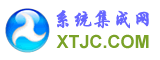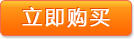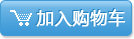seline; width: 778.797px; color: rgb(51, 51, 51);">
- 详情
Note:There are multiple files available for this download.once you click on the "Download" button, you will be prompted to select the files you need.版本:
976932
File Name:7601.17514.101119-1850_Update_Sp_Wave1-GRMSP1.1_DVD.iso
Windows_Win7SP1.7601.17514.101119-1850.AMD64CHK.Symbols.msi
Windows_Win7SP1.7601.17514.101119-1850.AMD64FRE.Symbols.msi
Windows_Win7SP1.7601.17514.101119-1850.IA64CHK.Symbols.msi
Windows_Win7SP1.7601.17514.101119-1850.IA64FRE.Symbols.msi
出版日期:2011/3/15
File Size:1.9 GB
262.7 MB
287.8 MB
241.8 MB
193.4 MB
+ More知识库文章:KB976932
- Windows 7 和 Windows Server 2008 R2 SP1 可帮助您的 PC 和服务器保持最新支持级别。它还提供对 Windows 操作系统 (OS) 的持续改进,包含以前通过 Windows Update 提供的更新,以及基于客户和合作伙伴的反馈而对 Windows 7 和 Windows Server 2008 R2 平台做出的持续增量更新。这使得组织机构只需部署单组更新程序即可。
- 确保您的 PC 获得支持并处于最新状态
- 获取对 Windows 7 平台的持续更新
- 在某一时刻轻松部署累积更新
- 满足用户对更高的业务移动性的要求
- 提供一整套虚拟化创新
- 提供更简单的 Service Pack 部署模型,以获得更佳 IT 效率
Windows 7 和 Windows Server 2008 R2 SP1 将帮助您:
如果只需要更新一台计算机则不要单击“下载”:现在,Windows Update 已提供此更新程序的更小、更具针对性的下载。用于确保获得 Windows 7 和 Windows Server 2008 R2 SP1 的最佳方式是启用“自动更新”功能。您可以使用我们的分步指导,如果您愿意,也可以让我们为您效劳。如果 Windows Update 未提供 Service Pack 安装选项,请参见知识库文章 2498452。如果在通过 Windows Update 安装 Service Pack 时遇到问题,请参见 Windows 7 或 Windows Server 2008 R2 的 Service Pack 安装问题疑难解答。
从 Microsoft 下载中心安装 Windows 7 Service Pack 1 之前要执行的步骤
如果选择从 Microsoft 下载中心网站安装 Windows 7 SP1,您可以执行几个步骤,以确保 Service Pack 安装过程顺利完成。知识库文章 2505743 提供了一些建议,可用于帮助完成从 Microsoft 下载中心网站安装 Windows 7 SP1 的操作。
为了下载并安装 Windows 7 和 Windows Server 2008 R2 SP1,您当前必须已安装了正式发行版 (RTM) 的 Windows 7 或 Windows Server 2008 R2。
如果您的计算机上先前已安装 Windows 7 和 Windows Server 2008 R2 SP1 的预发行版本,则必须卸载该版本,然后才能安装 SP1。
安装 Windows 7 和 Windows Server 2008 R2 SP1 时,可使用 Windows 7 和 Windows Server 2008 R2 初始版本中所提供的相同语言。